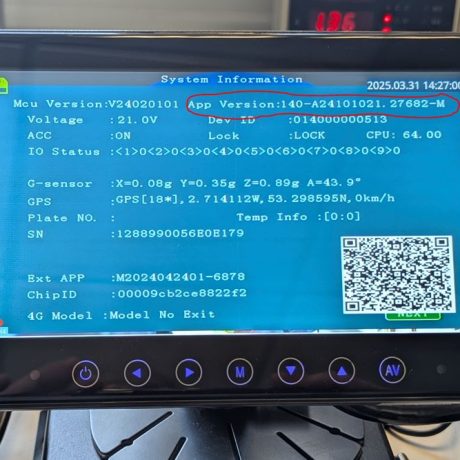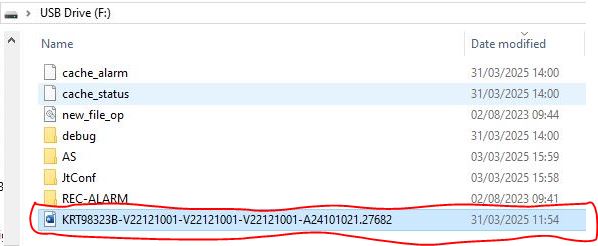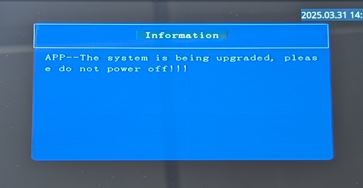Please Download the latest version of Firmware for the DVR-2480/ DVR-2380 from the link below.
To install this firmware
Turn off the DVR and take the SD card out of the DVR (or put in a new SD card into the DVR, format it and remove the card after formatting).
Insert the formatted card into a computer and copy the downloaded firmware file into the root directory.
Remove the SD card from the computer and reinsert it into the DVR.
Turn on the DVR ensuring the ignition live is maintained throughout the upgrade process.
A few seconds after the DVR has initialised there will be an on-screen information message advising “The system is being upgraded, please do not power off”
Within 60 seconds (normally) the DVR will restart and will be operating on the new firmware.
The firmware version can be checked by going into the DVR configuration menu and selecting the SYSTEM information (as shown in the main image)