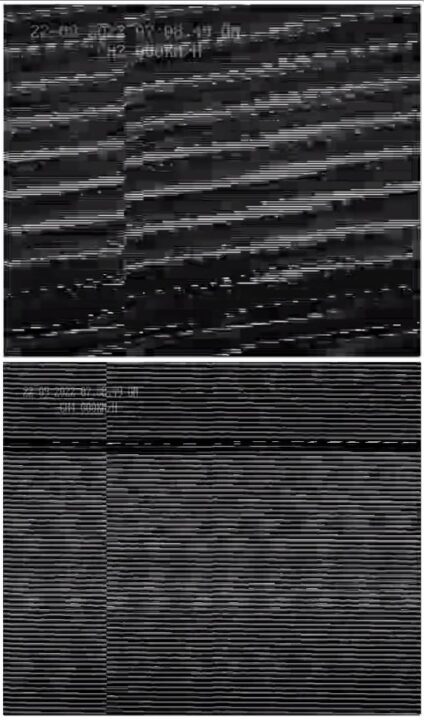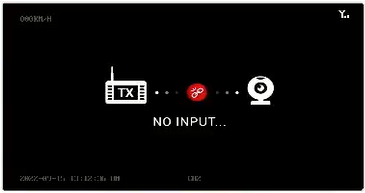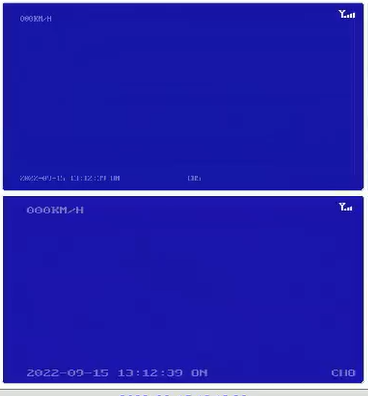The TR-15 Wi-Fi System consists of two parts a Transmitter and a Receiver.
To pair a Transmitter and Receiver simply simultaneously press the pair button on each module so the blue LED is flashing on both modules at the same time.
When paired the blue LEDS will be permanently illuminated
The modules are being powered when the Red LED is illuminated
A nice feature of this system is that it works with both AHD and Analogue Cameras, and the receiver transmits a video signal in the same video format as the camera.
If the display/ recorded video format is not the same as the camera, then you will see images similar to those shown below.
Although using the same housing as previous generation Wi-Fi system the TR-15 is not compatible with these systems.
To troubleshoot a Wi-Fi installation firstly make sure the modules are of the same generation, trying to connect modules from different generations will not work.
If the modules are connected and that the displayed/ recorded image is shown above, check the camera and recorded/ displayed video format is the same as the camera.
Should the Monitor/ Recorder not be displaying camera images and the modules are correctly matched then the following images can help you diagnose the likely problem.
If the Receiver is connected to the Monitor/ DVR, but the Receiver is not connecting with a Transmitter, the following image will be displayed.
Check the receiver is powered and paired. If the transmitter won’t pair, then you may need to move the location of the modules/ aerials to get a stronger signal (wi-fi signals will not go through metal). Aim as far as possible to achieve direct line of site to get the strongest signal. However, the signal will bounce and reflect off bodywork and the road so as long as the aerials are not surrounded by metal a sufficiently strong signal will usually get through.
If the Receiver and Transmitter are connected but the camera is not connected to the transmitter, has failed or the power supply is insufficient to power the transmitter module and camera, the following image will be displayed
If the Receiver and Transmitter are connected and the Transmitter can detect the camera but is not receiving a video signal, due to insufficient power or a fault the following image will be displayed.
If the image works intermittently then it may be that the signal strength is not reliable enough (check the strength icon top right of screen) or there is interference between wireless frequencies (if multiple systems are installed)
When using multiple Wi-Fi systems make sure that each system is paired, once paired keep the connection live whist pairing the next set of modules.